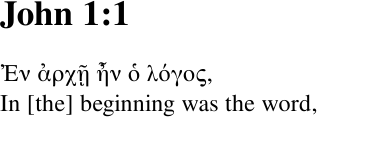The simple way on modern Linux or MacOSX systems is to use
XeLaTeX and the fontenc package.
texlive-xetex
lmodern
ttf-freefont
Then your document preamble should look like this:
\documentclass[a4paper] {article}
\usepackage{fontspec}
\setromanfont{FreeSerif}
The \usepackage{fontspec} line means that XeLaTeX will
honour the UTF-8 font encoding, and switch encodings appropriately.
fontspec can be used to do lots more, see its manual for details.
\setromanfont{FreeSerif} chooses a standard font for
the text. You'll need a font (such as the Gnu FreeSerif font)
that includes the glyphs for polytonic Greek.
Then in your text, you can freely intermingle Greek and English, thus:
Ἐν ἀρχῇ ἦν ὁ λόγος,\\
In [the] beginning was the word,\\
Build using xelatex
xelatex mydoc.tex
and the result will be put into mydoc.pdf
\documentclass[a4paper,12pt] {article}
\usepackage{fontspec}
\setromanfont{FreeSerif}
\usepackage{geometry}
\begin{document}
\section*{John 1:1}
Ἐν ἀρχῇ ἦν ὁ λόγος,\\
In [the] beginning was the word,\\
\end{document}
Run through xelatex, and the result is: